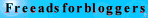From: Digital Life, 27 Nov 06
If your experience of mobile fun amounts to 1) dressing your handset up with a phone charm, 2) setting a meeting reminder, or 3) downloading a nasal, $3 ringtone of Shakira's Hips Don't Lie, you may want to try these year-end ideas for something a little different.
GET MUSICAL
Any pre-teen person will tell you that Disney characters are a perennial buzz topic. More appropriately feel-good for the season is StarHub's ongoing promotion for High School Musical, a Disney Channel Original Movie about two high school students - ock Troy (Zac Efron) and bookish Gabriella (Vanessa Anne Hudgens) - who pursue their passion for singing.
For the young, ringtones, wallpapers and MMS messages are going for $2.63, while Java games and themes cost $6.30. For parents, it seems an economical way to keep their children quiet so they can finish wrapping presents.
BLOG ON THE GO
Keep up with your worldwide network of friends and family - for roughly what you'd spend on stamps and cards.
Until Dec 31, MobileOne is offering a 50 per cent discount off its $5.25 monthly subscription for mobile blogging and podcasting.
You can take pictures and post well wishes on your blog just by sending an SMS or MMS message directly from your mobile phone.
The service supports blog hosts Blogger, Friendster, LiveJournal, Movable Type, TypePad and WordPress.
PODCASTS ANY TIME
If you're planning to use your phone as an audio device, you don't have to be subject to Yuletide tunes on the radio.
With content providers offering more diversity, you can now choose to stream and download podcasts - as you would on your computer.
M1 customers with Nokia or Sony Ericsson 2.5G to 3G handsets can try the operator's new mobile podcast service, said to be the first of its kind here.
Subscribers can choose from international and local podcasts ranging from arts to business and finance, comedy to sports, and, of course, news.
The service usually costs a one-time registration fee of $10.50, plus a monthly subscription of $5.25. But to sweeten the deal, M1 is waiving registration and offering 50 per cent off three months' subscription for those who sign up before Dec 31.
VIDEO CALL TO ANYWHERE
If 3G technology had been around 20 years ago, many more long-distance relationships might have survived.
Certainly, for lovebirds who must spend the official season for sappiness far apart, SingTel's video calling will be a facilitator for romance. From now until Feb 28, the service operator is offering a $30 rebate on outgoing local and IDD video calls.
But before you start calling your 'bao bei' who has been out-stationed in Mongolia, do check full details of charges and terms at www.singtel.com
Oh, and if you are not calling other SingTel subscribers, do find out how much it will cost them to accept your call.
FOOTBALL EVERYWHERE
Users of StarHub's cable television and mobile services: The service provider is offering constant soccer updates so you don't have to worry about taping a game or making sure no one tells you the result before you've watched it.
StarHub promises 380 near-live video highlights, team news, match schedules and results on its Mobile ESPN Premiership Xtra - a service that will set you back $5.25 per month.
For a truly merry Christmas, you may even win the top prize in its sign-up contest, on now until Dec 31: two tickets to watch a Premiership match live. Log on to www.starhub.com/mobile for details.
- Serene Goh is the editor of Little Red Dot.
I am giving away 2 Free ebooks on Google Adsense Tips
Click on the links Now
Adsense Book 1
Adsense SEO Book
Adsense Tips for you.