Google Image To Increase Traffic
I Want to Subscribe Journey to Blogging, Now
Google Image
One of the way to increase traffic to your site is to make use of Google Image search. In blog, when insert photo, in the Eidt Html tag panel, you will be able to see the word, alt="". In normal circumstance, when you work on your website, the alt tag is for you to insert a title or name for the image. Mostly, we insert keyword, not too long though.In blog, in the Edit Html panel, after you have done with the inserting of the photo,the alt="" have no word in it. What I did is to insert a keyword in between the "". For example if I insert, alt"IMAGE"
This way, when there is a google search for an image with the keyword, "IMAGE", your photo appear and this way it will increase your traffic. This is how you can use google image search to increase you blog traffic.




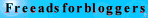

1 Comments:
Thanks for the tips, Leo.
By the way, how do you put Google ads under your post title?
One more thing. I have been introduced to Agloco that pays money to us to read ads. It sounds very exciting. Read it on my blog and sign up for FREE. Let me know what you think
Simon
Post a Comment
<< Home