Create Links On Your Blog
I Want to Subscribe Journey to Blogging, Now
How to Create Links on Side Bar
Side bar is the space beside your post/content. Side bar by default alreday have a section for links. If you know HTML, you can rewrite the "edit me" with the link you want to add in.
Let me give the HTML code for link:

Link can also be added to the anywhere in the side bar. After you have add the links, please do a review before you save and publish. Once you are satisfy with the layout, you can save the template and publish it. You have to publish it to see the changes. I normally do trial and error to find out the best combination and layout. If you have any question to ask, please click on the comment and write in the box appear. Wish you all the best!




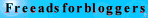

3 Comments:
I learn something today. Thanks for sharing.
I have just signed up (for FREE, nothing to lose..) a kinda of viral marketing program that promise me to have 1 big million hit! wow... it's per month, not for a million years..hehehe..
Check it out, and try it. It only takes a couple of minutes. I am still waiting for the result.
thanks for the tip, i'm new, but learning, and love the search adsense too.
Thanks! Keen to put my blog link into your blog ?
Post a Comment
<< Home