Comments with Links to Your Own Posts
I Want to Subscribe Journey to Blogging, Now
The New Blogger have added a Nofollow attribute into the template to prevent hyperlinks in the comments section from being followed by search engines. This is to discourage spammers from posting spam comments in Blogger blogs. However, if you, like me, often respond to comments with links to your own posts and/or add signature line with a link to your blog/blogs, that is a disadvantage to you, especially if you moderate your comments to weed out spam comments. By doing that, you allow search engines to follow links in the comments section and will help in crease link popularity and PageRank. This will help you bring more traffic to your blog.
This will involve tampering with the template of your blog, and a wise step to take is always to backup your template before you make any changes so that if anything goes wrong, you can always upload the backup template and you will be back to where you were. If you don't know how to backup your template, refer to this post: Backing up and changing New Blogger template.
To remove the Nofollow attribute, sign into your Dashboard, click LAYOUT, then click the EDIT HTML sub-tab at the top of the template editor. Tick the Expand Widgets Template checkbox to expand the template. Look for this line of code:
< href="'data:comment.authorUrl" rel="'nofollow'">
If you have problem finding that line of code, click inside the template editor window, then press ctrl+A (or click the beginning of the codes and keep pressed down the left while scrolling right to the bottom of the template editor window) to highlight all the codes. Right-click on the mouse and select "copy" to copy the whole template into clipboard, open Notepad and paste the template into Notepad. Click "Edit" in the menu bar at the top and chose "select all" to highlight the whole codes. Repeat again, but this time select "Find". Type of copy-paste part or whole of the line of code you want to edit into the "Find what" field, then click "Find next" and whatever you are trying to find will be highlighted. Do what is necessary (delete rel='nofollow'), highlight all the edited template again and copy into clipboard, go back to the template editor. The whole template should still be highlighted. Press the "Delete" key to empty the template window and paste the edited template into the window. Preview to make sure everything is OK, and if so, then save the template.




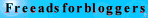

2 Comments:
lets exchange links =) http://homework62.blogspot.com drop me a line after youve installed my link and ill install yours immediately
Who knows where to download XRumer 5.0 Palladium?
Help, please. All recommend this program to effectively advertise on the Internet, this is the best program!
Post a Comment
<< Home