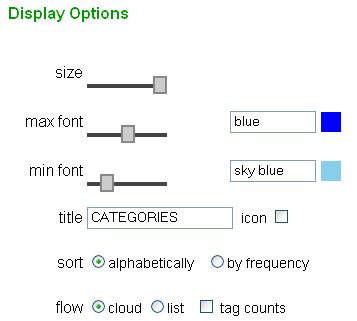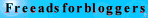With Compliment to Gerry McGovern
Isn’t it interesting that some of the most significant ‘revolutions’ of the last twenty years have all had to do with writing? How retro is that? First we had email, then webpages, then mobile phone texting, and now blogs. All this reflects a trend whereby the world is becoming more formal in how it communicates. Instead of body language and endless conversations, communication has shifted towards endless words on a screen.
Bloggers are people with attitude. They say there’s a book inside everybody. Well, the Web and blogs have let the book out! There has literally been an explosion of opinion. Traditionally, public relations was about honing a silvery message that communicated exactly what the organization wanted us to hear. Now, we can hear all sorts of voices on the subject. It’s true democracy at work.
The advantages of blogs from an organizational perspective include the following:
1. The consumer and citizen are potentially better informed and this can only be good for the long-term health of our societies and economies.
2. Blogs have potential to help the organization develop stronger relationships and brand loyalty with its customers, as they interact with the ‘human face’ of the organization through blogs.
3. Blogs, in an intranet environment, can be an excellent way of sharing knowledge within the organization.
4. Blogs can be a positive way of getting feedback, and keeping your finger on the pulse, as readers react to certain pieces, suggest story ideas, etc.
5. Blogs can build the profile of the writer, showcasing the organization as having talent and expertise.
The disadvantages of blogs are:
1. Most people don’t have very much to say that’s interesting, and/or are unable to write down their ideas in a compelling and clear manner.
2. I have often found that the people who have most time to write have least to say, and the people who have most to say don’t have enough time to write it. Thus, the real expertise within the organization lays hidden, as you get drowned in trivia.
3. Like practically everything else on the Web, blogs are easy to start and hard to maintain. Writing coherently is one of the most difficult and time-consuming tasks for a human being to undertake. So, far from blogs being a cheap strategy, they are a very expensive one, in that they eat up time. As a result, many blogs are not updated, thus damaging rather than enhancing the reputation of the organization.
4. Organizations are not democracies. The Web makes many organizations look like disorganizations, with multiple tones and opinions. Contrary to what some might think, the average customer prefers it if the organization they are about to purchase from is at least somewhat coherent.
There’s money in words; real value, real worth. I’m not a blogger but I do have this newsletter and I can tell you that these 500 or so words that I publish every week have seen a major return on investment for me.
As an individual, I would highly recommend that you have some sort of publishing strategy, whether it be a blog, newsletter, writing articles for magazines, website or whatever. This is an age where you will build your professional reputation word by word. Start off by finding something people care about and that you care about.
Visit my Other Blog about Cool Spouse
Million of MP3 Songs For Download


 My del.icio.us button.
My del.icio.us button.