How To Clean Up Blogger Side Bar
I Want to Subscribe Journey to Blogging, Now
We tent to be carried away by putting eye-catching banners, external links and icons on blogger sidebar.
It is very easy to clean up your sidebar,if you are using a Blogger template. It makes viewing easy and it may give a smooth look.
Standard Blogger template is designed in Cascading Style Sheets (CSS). You can use an external source to re-design blogger template, but it is not necessary. You will be working on line with the blogger template.
Knowing the width of the sidebar is very important.Items that are bigger than the sidebar will not fix well in it. Therefore, knowing this information is crucial. Inserting an image bigger than the width of sidebar will make your sidebar appear on the bottom of your page instead of being parallel to your post.
To find the width of your sidebar is a little tricky as CSS style codes differ from one template designer to another. You need go to the template tab, and if X does mark the spot, you will be able to get your sidebar width by entering Control F on your keypad and using "sidebar" as the search word. The first match should be sidebar-wrapper (or a variation) and about 2 or 3 lines underneath it, you should find 250px (example). Most sidebar widths are about 200px - 275px.
Remember, your sidebar by itself, already contain a pre-set sections such as profile, links, and archives. To add more sections, you will need to copy starting from
When you make changes to your template, I suggest you do a preview, before you chose to save it. Alternatively you can save the template right after the changes, if you like it.You are editing on line, save after changes before preview may result in not getting the old template back.
SOME SUGGESTION FOR A NEAT ORGANIZING OF YOUR SIDEBAR~
To create a line below an entry or image
Size determines how thick your line is. You can change 1 to any number. To change the color, you can enter the new color codes between # and ">. You can visit this color hex hub to get the color codes -
http://www.december.com/html/spec/color.html
Use the smallest bookmarklet button 16x16 instead of the 80x15. Change your standard sidebar header into something more funky and bold. You can pick up some free fonts at
http://www.fontface.com/fonts/a.html
Match the background color of your Google Adsense to your sidebar background color. It just makes for better reading and creates a seamless look.
Align your content properly.
Get rid of the Add-To RSS Buttons. I've seen blogs that have 20+ RSS bookmarklets! Get yourself a Feedburner account and it will let your visitor save your feed into the service that they prefer.
Google Adsense for Search - make sure you adjust the length of the text box before you cut and paste to your sidebar. If you keep the default of 31 characters, it might not fit a standard blogger template sidebar.
Maintain a good proportion of your blog posts to your sidebar. You can minimize the amount of posts that appears on the
Create a border around your sidebar
sections / content
You can change the size of the border by substituting another number. The appearance of the border can also be changed to dashed, single, inset, outset, double and ridge. Color can also be changed.




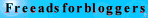

0 Comments:
Post a Comment
<< Home