Different Blog with different Profiles
I Want to Subscribe Journey to Blogging, Now
Most Bloggers have more than one blogs. Likly that the blogs are created in the same account, and all of them having same profile. The good news is that you canhave different profiles for different blogs, this is what you can do. It would be easy if you have more than one browser otherwise, you will have to log in and log out a few times depending on how many blogs you are doing it. This is especially true for those using Blogger Beta.
Now, back to the topic. To get your blogs into different account:
1. Start a new Blogger Account with a different email address from your original account.
2. Open a different browser (if you want to use the same browser, you will have to sign out)
3. In the new browser, sign into your original Blogger account (Dashboard).
4. Select the blog you want to be in the new account.
5. Click the SETTINGS > MEMBERS tabs
6. Click "Add Team Member/s"
7. Enter the email address that you used for the new Blogger Account in the New User(s).
8. Go back to the previous browser. Sign into the email address referred to in no. 7
9. Look for the invitation. Accept the invitation.
10. Go back to the browser where you have the original Blogger account and the blog in which you want to be in the new account. In the MEMBERS setting, you should see a new member. Make him an administrator (be very sure of doing this).
11. Go back to the first browser and get into your new Blogger account and confirm that the blog is in your Dashboard.
12. Now that you are sure things have worked out, in your original Blogger account and the relevant blog, in the MEMBERS setting, remove yourself as a member.
Now you should have 2 blogs in two different Blogger account and you can set different profiles for the 2 blogs. And if you are using 2 different browsers, you can be logged into both at the same time




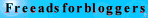

0 Comments:
Post a Comment
<< Home