HOW TO: start a blogging adventure
I Want to Subscribe Journey to Blogging, Now
Blogging with Wordpress
DARYL LIM gives the basics of setting up a blog. The service used here is WordPress, a full-featured blogging platform which is free and easy to use
1 Sign up for an account
The first step is to visit WordPress at www.wordpress.com.
Once you are there, click on Sign Up near the top of the page.
On the sign-up page itself, fill in your preferred user name. This will not form part of your blog's web address, so fill in whatever you like.
You will be able to choose a blog address later.
Next, fill in your e-mail address.
Be sure to check it, since you will receive your password through e-mail.
Finally, tick the checkbox to agree to the terms and conditions, select the "Gimme a blog" option, and hit Next.
2 Complete your account set-up
On the next page, you get to choose your blog's web address in the Blog Domain field.
Give this address to your friends so that they can visit your blog.
Next, select a blog title and tick off English as the language you will be blogging in.
Finally, the Privacy checkbox. This will decide if your blog appears on public blog directories and in Google searches.
If you are mainly blogging for family and friends, and you will be giving them the blog's address, you may want to uncheck this.
Otherwise, leave it checked to let the whole world find and read your blog.
Hit the Sign-up button to complete your registration.
3 Activate your account and check your e-mail
You should have received an e-mail from WordPress with a link for you to click, so go ahead and do so.
You will be brought to a page with your user name and an assigned password.
Note these down, and then click Login.
Back on the main page, locate the login box and enter your user name and password.
Congratulations, you're in!
Click the Your Dashboard link at the top of the page.
4 Configure your profile
The Global Dashboard in WordPress is the one-stop shop which allows you to control your account options.
First order of business: click Profile, then scroll down to the Update Your Password section.
Change your password to something you can remember.
You may also want to add your instant messenging information and some information about yourself to the profile page.
But remember not to give out personally identifiable information online like phone numbers.
While the Global Dashboard controls your account and password, what you really need is your personal dashboard.
The fastest way to get there is to type the address of your blog into your browser.
On the top of your blog, you will see a bar of links. Click My Dashboard and you're ready to share your thoughts with the world.
5 Make your first post
Look for the Write tab on My Dashboard. Click on it and an open document emerges and you're all set to blog.
Note that WordPress adds one post and one comment to your blog by default so you can see what they look like.
You may want to delete these. Go to the Manage tab and from there, click the delete links for the post and comment.
Now that you're blogging, you need to know what the important tabs are on WordPress.
# The Write tab adds posts to your blog. It allows you to add formatting like boldface and italics.
# The Manage tab allows you to review and delete previous posts and comments. WordPress has an automated system to deal with fake and spam comments, so it is unlikely you will have to delete them manually.
# The Presentation tab lets you change the theme of your blog. The theme controls the look and feel of your posts and pages.










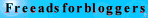

0 Comments:
Post a Comment
<< Home